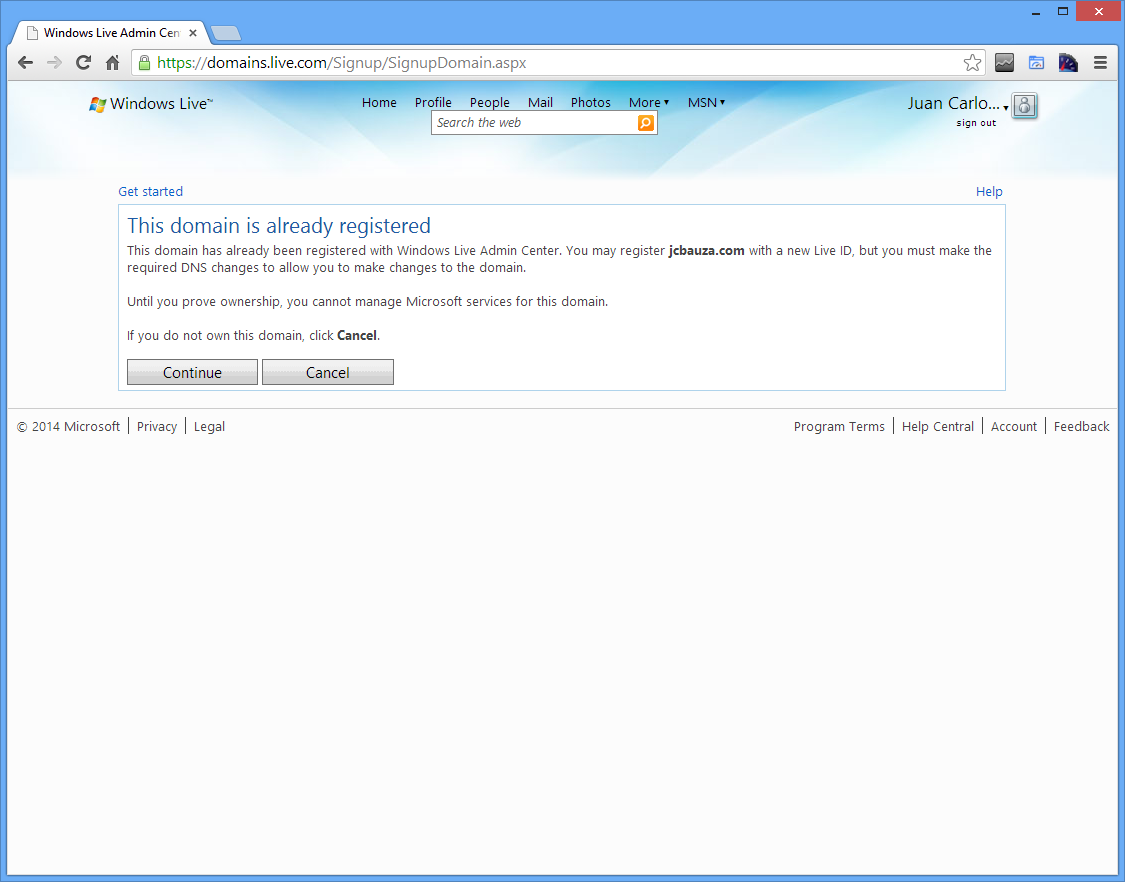How to: Set up multiple Administrator accounts in Microsoft’s Live Domains
How to: Set up multiple Administrator accounts in Microsoft’s Live Domains
Sometimes you want to distribute the administrative tasks of maintaining a system across a number of individuals to provide business continuity in case you are not available. Fortunately if you are using Live Domains you can have multiple administrators to manage your domain (create accounts, etc.) Obviously each administrator needs to have their own Windows Live ID so they can log into the management console. If you need to create one you can do so following this link: Create a Windows Live ID or as an administrator you can create them an account on your domain for them to use as their Windows Live ID.
How to setup multiple administrators
In order to have multiple administrators the basic requirement is to have each administrator register the domain on the Windows Live Admin Center. This might seem counterintuitive but you need to follow the steps up to the MX record creation on this post: How to: Use your own Domain name with Outlook.com as the Backend.
The only difference in the process is that you will receive a warning that this domain has already been previously added / registered:
Considering you already did all the necessary DNS entries for all the services with the first administrator, the only task you need to do is to add the additional MX record in your DNS. Do not worry about it as either entry would be used by Outlook.com to service incoming emails. So even if you had 5 administrators all having their MX records with the same priority of 10 the service will work. Keep in mind that if you delete an MX record the corresponding administrator won’t be able to use the management system any longer.
Each administrator must have an MX record in the following format: <MX token>.pamx1.hotmail.com. When you have more than one administrator, your domain will have multiple DNS MX records, where each MX record represents a domain administrator with a different <MX token> value.